
In today's digital age, user engagement is paramount to the success of any online venture. As website owners and marketers strive to capture the attention of their audience, innovative tools such as floating message buttons have emerged as powerful assets for fostering communication and interaction. In this detailed guide, we'll explore five creative ways to leverage floating message buttons on your website to enhance user engagement and drive conversions.
Integrating a floating message button labeled "Need Help?" or "Chat with Us" prominently on your website can provide visitors with immediate access to customer support. Whether they have questions about your products, need assistance navigating your site, or require technical support, a floating message button ensures that help is just a click away. By offering real-time assistance, you can enhance the user experience and address customer inquiries promptly, leading to higher satisfaction levels and increased trust in your brand.
Capture leads and encourage visitor engagement by incorporating a floating message button that prompts users to submit their contact information or inquire about your products or services. By strategically placing a call-to-action such as "Request a Quote" or "Get in Touch," you can encourage visitors to take the next step in their buyer's journey. With a seamless integration of contact forms or lead generation tools, you can streamline the process of capturing valuable leads and nurturing potential customers.
Gather valuable insights from your website visitors by inviting them to share their feedback and opinions through a floating message button. Whether you're seeking input on user experience, product preferences, or website functionality, providing a convenient feedback mechanism can encourage users to voice their thoughts and contribute to the improvement of your offerings. Consider using engaging prompts such as "Tell Us What You Think" or "Take Our Survey" to encourage participation and foster a sense of community among your audience.
Encourage social sharing and expand your online reach by incorporating floating message buttons that prompt users to connect with you on social media platforms. By including icons for popular social networks such as Facebook, Twitter, Instagram, and LinkedIn, you can invite visitors to follow your brand, engage with your content, and stay updated on your latest news and promotions. Foster meaningful connections with your audience across multiple channels and amplify your brand's presence in the digital sphere.
Promote upcoming events, webinars, or workshops by featuring a floating message button that directs users to register or learn more about your offerings. Whether you're hosting a virtual conference, product launch, or educational seminar, a prominent call-to-action can drive traffic to your event landing pages and encourage attendees to sign up. Enhance visibility for your events and maximize attendance by leveraging the immediacy and accessibility of floating message buttons to capture audience interest and facilitate registration.
Incorporating floating message buttons into your website design offers endless possibilities for enhancing user engagement, driving conversions, and fostering meaningful interactions with your audience. By implementing creative strategies tailored to your specific goals and objectives, you can leverage floating message buttons as valuable tools for communication, lead generation, feedback collection, social media engagement, and event promotion. Embrace the versatility of floating message buttons and unlock new opportunities to connect with your visitors, cultivate relationships, and achieve your business objectives.
Ready to elevate your website's user experience with floating message buttons? Explore the creative possibilities and transform your website into a dynamic hub for engagement and interaction today!